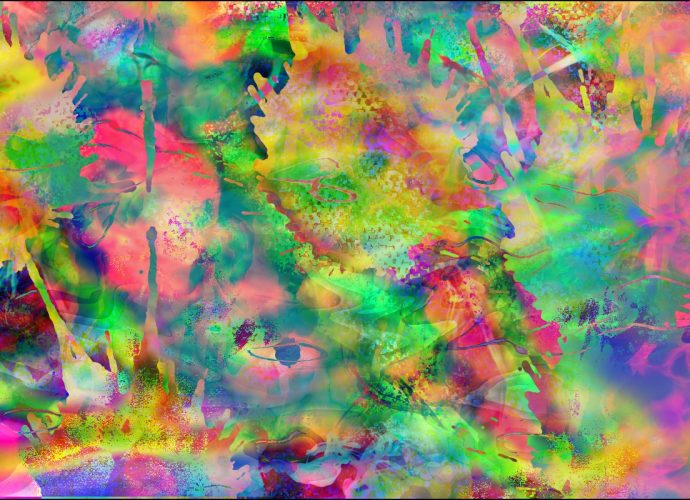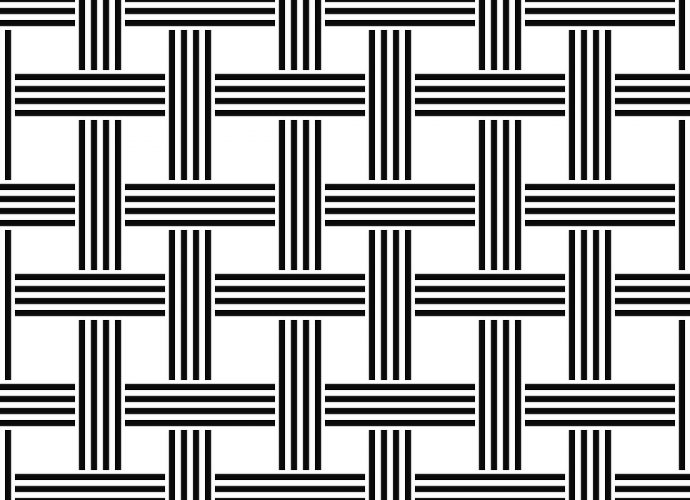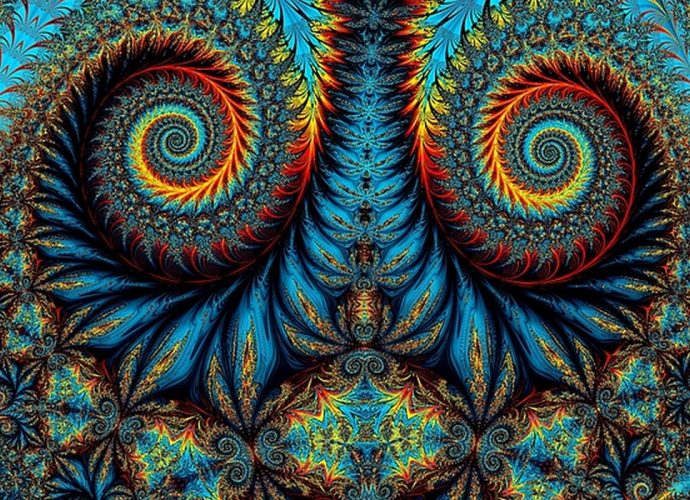Where Is The Watermark Option In PowerPoint 2010?
Where is the watermark option in PowerPoint 2010? Watermark in PowerPoint 2010 Open your presentation that you want to add a watermark to. Go to View and click Slide Master. Switch to the Insert tab and click Shapes. … Right click on the shape and select Format Shape… In theRead More →